At least one billion people around the world have a disability or impairment that impacts their digital experience. In the UK, this translates to four in ten households having at least one person with accessibility needs. With that in mind, this group represents a huge market that’s often under-represented, and businesses can no longer afford to overlook digital accessibility or view it as a ‘nice to have’ feature.
In today’s digitised economy, where people often depend on the internet for vital goods and services as well as information and news, every user deserves a first-rate digital experience. However, research by WebAIM has found that 97% of homepages have at least one accessibility error, showing there’s still lots of room for improvement.
Four steps for ultimate digital accessibility
To help improve accessibility and the online customer experience for all, the World Wide Web Consortium (W3C) developed guidelines on how to make web content more accessible.
These include tips for everyone who relies on screen readers and speech-input software but also other supplementary solutions.
In this article, we’ll highlight the four key principles the W3C recommends for designing a fully accessible digital customer journey for people who have disabilities such as visual, auditory, physical, speech, cognitive, language, learning, and neurological. We’ll also set clear practices businesses should follow to implement these principles.
Perceivable – Information and user interface components must be presentable to users in ways they can perceive. This includes providing text, audio, and visual alternatives that can make it easier for users to see and hear content.
One of the things that can make content more perceivable is clearly separating foreground from background. For example, the minimum recommended contrast ratio is 4.5:1 between background and foreground colours. This is a ratio not all websites follow. However, a thoughtful colour combination in these parameters helps not only people with disabilities but all readers out there. A helpful resource to check your proposed colour schemes is WebAIM’s Colour Contrast Checking Tool.
Operable – User interface components and navigation must be operable, which means all functionalities should be available from a keyboard. W3C also recommends users should be given enough time to read and use the content. Therefore, if you’re automating a website, try to give users time to digest the subject matter.
Brands ultimately need to help users find content, navigate through pages, and determine where they are in the user journey. For example, when referring readers via a hyperlink, content creators will often use generic or uninformative text like “Click Here”. For people with disabilities, this means their screen readers cannot interpret where the link would take them. Instead, try using more descriptive language like “Click here to complete your form submission”.
Understandable – User interface information and operation must be understandable and readable, so keep messages short and to-the-point with commonly-used words. Use the motto “less is more” in all content pieces.
Designing your website to appear and operate in predictable ways is another key requirement. Companies should try to keep customers away from making mistakes, and if they do, the error should be described to the user in easy-to-understand text.
Robust – Content must be robust and easily interpreted by a variety of user agents, including assistive technologies. Companies should use valid HTML so user agents, including assistive technologies, can accurately interpret and parse content. Also make sure your code lets assistive technologies know the purpose, state, and change of every user interface component. Lastly, don’t forget to check the accessibility checklist provided by Gov.uk – it can help you see whether your website is accessible or not.
Why should you invest in making your website more accessible?
A 2019 report from Freeny Williams showed 69% of customers abandon websites that don’t meet their accessibility needs. Moreover, it tells us 86% of people are willing to pay more for a product that comes from an accessible website.
The report estimated that UK retailers lose more than £17bn per year by failing to tailor their websites to meet accessibility requirements. Given the reliance on online shopping since the start of the pandemic, this number is likely to have ballooned. That’s a huge amount of income being lost for not being inclusive.
Looking at the bigger picture
It isn’t just people with accessibility concerns who benefit from the W3C guidelines. Less tech-savvy people also prefer more predictable websites. Still, you don’t have to overhaul your website to achieve the greatest digital accessibility. The above-mentioned steps are simple and easy to implement.
There’s an ethical angle to consider here. Millennials and Generation Z, who form the biggest proportion of the global consumer base, want to shop with brands that focus on doing things ‘right’, or embracing their environmental and social responsibilities, according to a report by Forbes. Inclusivity and accessibility form a key part of this. These two groups of customers are often quick to express their disappointment or displeasure at online services. Therefore, if businesses want to avoid having a bad online reputation, they need to get their customer experience and digital marketing strategy right.
There’s no downside to digital accessibility and inclusion – an improved website with more opportunities to digest content and use assistive technologies only makes a company’s overall customer experience stronger and increases its potential reach. Not making your website accessible, however, can redirect your customers towards competitors and damage your company’s market share.
Our latest blog articles
Create a top-quality customer experience.
Your CMS can supply the foundation for an outstanding customer experience.
Learn moreHow a CMS can improve ESG.
In recent years, we've seen ESG considerations shoot up the corporate agenda. Why the big fuss?
Learn moreThe CMO responsibility shift.
Business operating models have changed, and the C-suite is rapidly evolving alongside.
Learn moreA responsible CMS.
As the climate crisis moves higher up the media agenda, consumers are demanding action.
Learn more